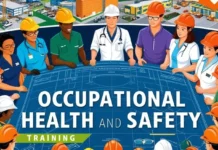Table of Contents
What you’ll learn
- Understand the fundamentals of website creation — from choosing a platform to launching a fully functional site.
- Compare 15 top website builders — learn the strengths, weaknesses, and best use cases for each platform.
- Build a professional website on WordPress using themes, plugins, and page builders.
- Create a modern drag-and-drop website on Wix and customize it with advanced design tools.
- Design a simple, clean business site with Weebly and integrate essential marketing features.
- Set up a complete online store on Shopify — add products, connect payments, and configure shipping.
- Build a portfolio or business website with Squarespace using templates and built-in SEO tools.
- Launch a small business website with GoDad
Description
Hi Guys,
Welcome to our course Master Website Creation – 15 Website Platforms in 1 Course – WordPress, Wix, Weebly, Shopify, Squarespace, GoDaddy, Zoho Sites, Site123, Duda, BigCommerce, Strikingly, Pagecloud, Jimdo, Tilda & Simvoly.
In my course you will learn everything about all Website Creation. I have created video lessons on every feature of 15 Website creation platforms. You will get to see the real practical implementation of how to use every feature of these platforms.
This is the most detailed course on 15 different website creation platforms you will ever find on the internet. I have created different sections on each platform, and I have gone in-depth into showing how to use the platforms to build stunning practical websites for businesses.
This course will give you a 100% understanding of website creation and after going through this course you will be capable of applying these concepts in building your own websites for yourself and for your clients.
At such a low price, you’re going to get 294 detailed video lessons. A complete access to our student discussion forum, and the ability to ask me any questions you may have as you progress through the course.
On top of all that, you get lifetime access and a 30 day, 100% money back guarantee!
WordPress Introduction
Topics You Will Learn in This Section
– Install WordPress
– Install a Theme
– Website Title & Logo
– Pages
– Header Menu
– Footer Menu
– Font Pairing
– Hero Section
– Review Section
– Themed Sections
– Products Section
– Mission Section
– Store Setup
– About Page
– Plugins Introduction
– How to Use Plugins
– Secure Your Website
– Website Analytics
Shopify Website
Topics You Will Learn in This Section
– Shopify Introduction
– Essential #2 – Setting up your FREE Shopify account
– Essential #3 – Understanding your Shopify account
– Adding a ‘Contact Us’ page
– Building the Menu
– Creating A Logo
– The Hero Image
– Your First Theme – 1
– Your First Theme – 2
– Free Mentoring!
– Section Sum Up
– Adding Your First Product
– Viewing Your First Product
– 3 Tips To Make Sure Your Products Sell
– Time To Start Making Money
– Choosing A Shopify Plan
– Registering A Domain Name (2 Options)
– Registering A Domain Name With An External Host
– Creating Your First Email Account
– Connecting Your Domain Name To Your Shopify Store
– Removing The Password Protection
– Displaying Your Store In The Google Rankings
– Adding The Policies
– Adding A Footer Menu
– The Title And The Subtitle
– Time To Add More Products
– Collections
– A Featured Collection
– Image With Text
– Grammar
– Branding The Checkout
– Your Blog
– Your Brand
– The Theme Store
– Ensuring Your Store Loads Fast – Everytime!
– Contact Us Form
– Setting Up Live Chat – 1
– Setting Up Live Chat – 2
– FAQ
– Reliable Supplier 1
– Reliable Supplier 2
– Store Currency And Your Primary Market
– Fast & Affordable Shipping With Supplier 1
– Fast & Affordable Shipping With Supplier 2
– Shipping Zones And Shipping Rates
– Shipping And Handling
– Time To Add More Products
Getting Started With Wix
Topics You Will Learn in This Section
– Wix Introduction
– Wix Sign Up & Selecting a Pre-Made or Blank Template
– Multiple Wix Sites in a Wix Account
– Purchasing Your Hosting & Domain Name
– Getting to Know the Wix Platform
– Navigating within the Wix Editor
– 3 Tips to Getting Comfortable in the Wix Editor Quicker
– Wix Home
– Wix Getting Paid
– Wix Sales
– Wix Online Programs
– Adding a Wix Blog (New Version)
– Wix – Apps
– Wix Site & Mobile App
– Wix Inbox
– Wix Customers & Leads
– Wix Marketing
– Wix AI Agents
– Wix Analytics
– Wix Automations
– Wix Settings
– Wix CMS
– Wix Developer Tools
– Adding Videos
– Wix Premium Templates
Squarespace Introduction
Topics You Will Learn in This Section
– Squarespace Introduction
– Creating Squarespace Account
– Blueprint AI
– Basic Tour Of The Interface
– Adding Logo
– Site Styles
– Adding Pages
– Editing Main Menu
– Hero Section
– Services Section
– Why Choose Us
– Creating Portfolio Section
– Testimonials Section
– Adding Contact Form
– Adding Footer
– Homepage Finalization
– Creating Contact Page
– How to Upgrade
– What is a Domain
– Getting Custom Domain Name
– Checking Mobile View
– Publishing Website Live
– Custom Business Email Address
– Built-in Analytics
– Why Web Design is So Profitable
– Be the “Go-To Designer” in a Niche
– How to Get Your First Client
– Best Freelancing Sites to Start Working
– How to Stand Out on Freelancing Sites (Pitch With Video)
– Letter of Caution
– Squarespace Marketplace
– Services to Earn Recurring Revenue
– How to Set up a Client Account
– How to Receive Content from Clients
– How to Let Clients Approve Your Design
– How to Transfer Site Ownership to Client
Weebly Website
Topics You Will Learn in This Section
– Weebly Website Introduction
– Weebly Platform Navigation
– Website – Hero Section
– Website – Pages
– Website – Theme
– Website – App Center
– Website Settings
– Help
– Domains
– Items
– Orders
– Fulfillment
– Reports
– Communications
– Settings
BigCommerce Website
Topics You Will Learn in This Section
– BigCommerce Introduction
– BigCommerce Platform Navigation
– Orders
– Products
– Customers
– Storefront
– Marketing
– Analytics
– Apps
– Channels
– Settings
GoDaddy Website Builder
Topics You Will Learn in This Section
– GoDaddy Website Builder Introduction
– GoDaddy Website Builder Platform Navigation
– Dashboard
– Domain
– Hero Section Setup
– Courses Page
– About Us
– Photo Gallery
– Contact Us
– Blog
– Add Section
– Theme
– Settings
– Marketing
– Store
– Appointments
– Conversations
– Customers
– Deals
Duda Website
Topics You Will Learn in This Section
– Duda Website Introduction
– Duda Website Navigation
– Layers
– Theme
– Pages
– Widgets
– Media
– Content
– Personalize
– Sell Online
– Blog
– App Store
– SEO & Settings
– Learn
Strikingly Website
Topics You Will Learn in This Section
– Strikingly Website Introduction
– Strikingly Website Navigation
– Hero Section
– Styles
– Store
– Audience
– Settings
– Feature Listing
– About
– Blog
– Contact Us
– Background
Site123 Website
Topics You Will Learn in This Section
– Site123 Website Introduction
– Site123 Website Navigation
– Pages – Home
– Pages – About
– Pages – Promo
– Pages – Services
– Pages – Testimonials
– Pages – Contact
– Design
– Website Settings
– Domain
– Settings
Simvoly Website
Topics You Will Learn in This Section
– Simvoly Website Introduction
– Simvoly Website Navigation
– Pages – Hero Section
– Explore Our Courses
– More Than An Academy
– Amazing Online Courses
– Testimonials Section
– Contact Us
– Instructor Page
– Checkout Page
– Global Styling
– Funnels
– Website Settings
– Footer
– Store
– Contacts
– Appointments
– Messaging & Workflows
– Community
– Academy
– Legal
– Blog
– System Pages
Jimdo Website
Topics You Will Learn in This Section
– Jimdo Website Introduction
– Jimdo Website Navigation
– Edit Website – Hero Section
– Our Mission, Our Values, Our Clients
– Our Story
– Our Courses
– Courses Page
– Header & Footer
– Design
– Smart Forms
– Statistics
– Contacts
– Domains
– Search Engines
– Settings
Zoho Sites
Topics You Will Learn in This Section
– Zoho Sites Introduction
– Zoho Sites Navigation
– Pages
– Files, Blog, Forms, Subsites
– Manage
– Customization
– Configuration
– Roles & Permissions
– Integrations
– Reports
– Tools
Tilda Website
Topics You Will Learn in This Section
– Tilda Website Introduction
– Tilda Website Navigation
– Tilda – Hero Section
– Tilda – About Section
– Tilda – Courses Section
– Tilda – Why Us
– Tilda – Contact Us
– Tilda – Footer
– Settings
– Cut, Copy, Paste, Select, Duplicate, Delete, Hide
Pagecloud Website
Topics You Will Learn in This Section
– Pagecloud Website Introduction
– Pagecloud Website Navigation
– Custom Domain
– Project
– Page
– Sections
– Shapes
– Images
– Text
– Buttons
– Forms
– Icons
– Components
– Apps
– E-commerce
– Blog
– Analytics
– Banners and Popups
– Team & Project Settings
Thank you so much for checking out my course. I look forward to seeing you in the course. So wait no more!
Click on the ‘Buy now’ button and join my course today!! Also check out my other courses!!
Who this course is for:
- Beginners who want to build their first website without learning to code.
- Entrepreneurs and small business owners looking to create their own business websites affordably.
- Freelancers who want to expand their skill set and offer website creation services to clients.
- Digital marketers aiming to understand how different website builders integrate with ads and analytics.
- Students and professionals seeking to learn practical website-building skills for career growth.
- Aspiring web designers who want a broad understanding of multiple platforms before specializing.
- Bloggers and content creators wanting to create professional websites to showcase their work.
- E-commerce beginners who wish to set up online stores using Shopify, BigCommerce, or Simvoly.
- Agencies and consultants who build websites for different client needs and want to compare platforms.
- Non-technical individuals who feel intimidated by coding but still want beautiful websites.
- Marketing professionals who need to understand website creation for campaign landing pages.
- Personal brand builders and influencers who want to create portfolio or personal websites.
- Educators and coaches who wish to design course or membership websites.
- Startups and founders needing fast, cost-effective websites for product launches.
- Virtual assistants who want to offer website setup and maintenance as an additional service.
- Nonprofit or community leaders looking to create websites for organizations or causes.
- Real estate agents, photographers, or designers who want to display portfolios online.
- Anyone comparing website builders and trying to decide which one fits their goals best.
- People transitioning into tech or digital careers who want a solid, practical skill to showcase.
- Anyone passionate about creating, designing, and publishing websites across multiple platforms.
How to Get this course FREE?
Get a 100% Discount On Udemy Paid Courses by clicking on the Apply Here Button. This Course coupon code is automatically added to the Apply Here Button.
Apply this Coupon: UDEAFFHP22025 (For 100% Discount)
For the Latest Udemy Courses Coupon, Join Our Official Free Telegram Group: https://t.me/coursejoiner
Note: The Udemy Courses Will be free for a Maximum of 1000 Learners can use the promo code AND Get this course 100% Free. After that, you will get this course at a discounted price. (Still, It’s a good deal for you to get this course at a discounted price).
External links may contain affiliate links, meaning we get a commission if you decide to make a purchase. Read our disclosure.